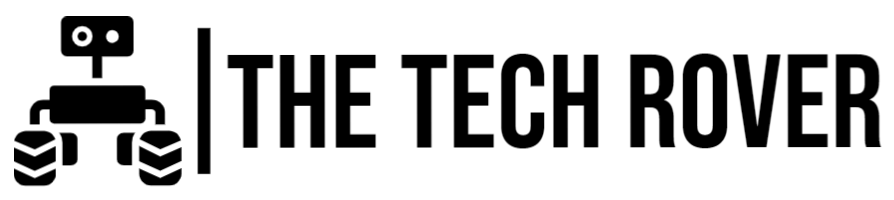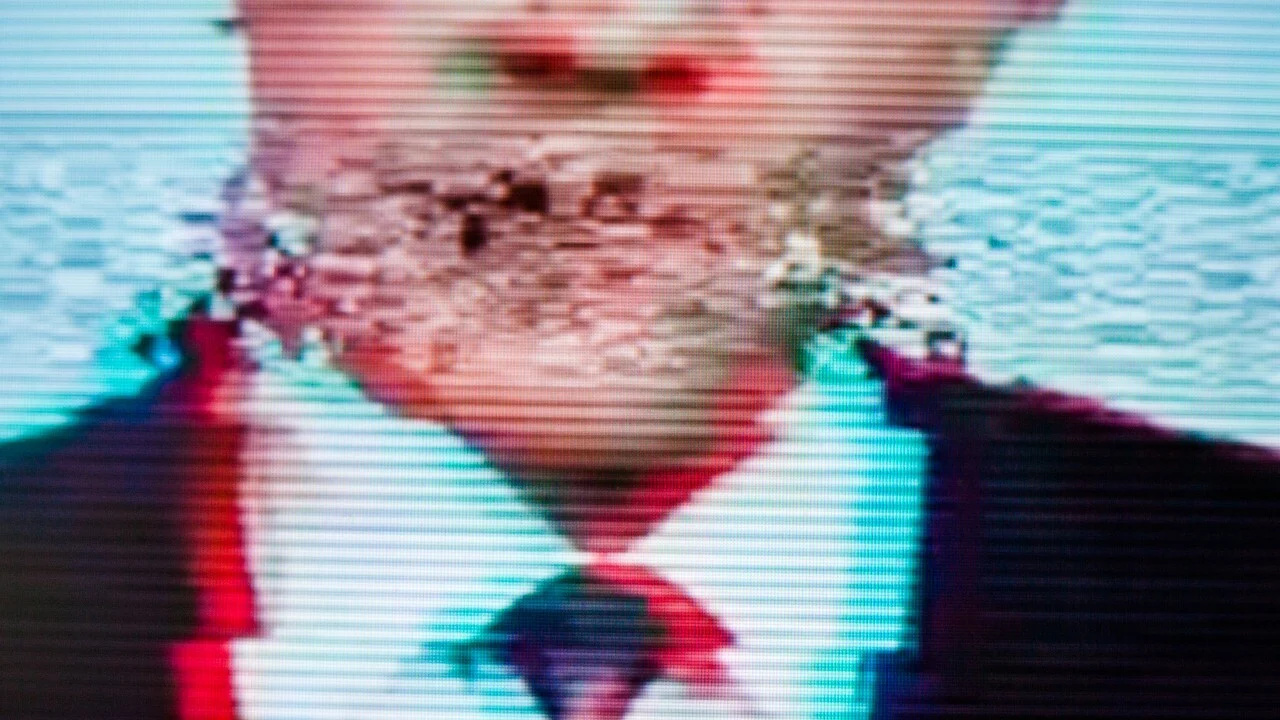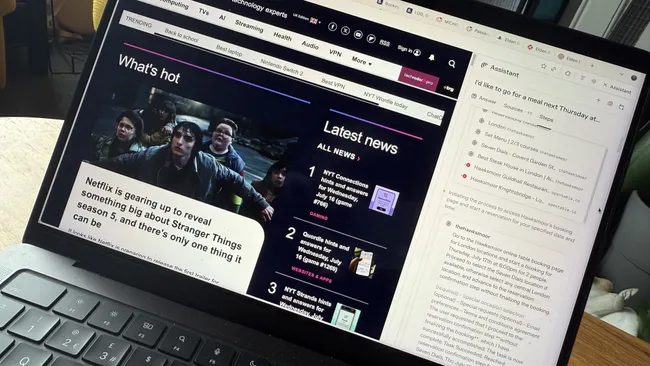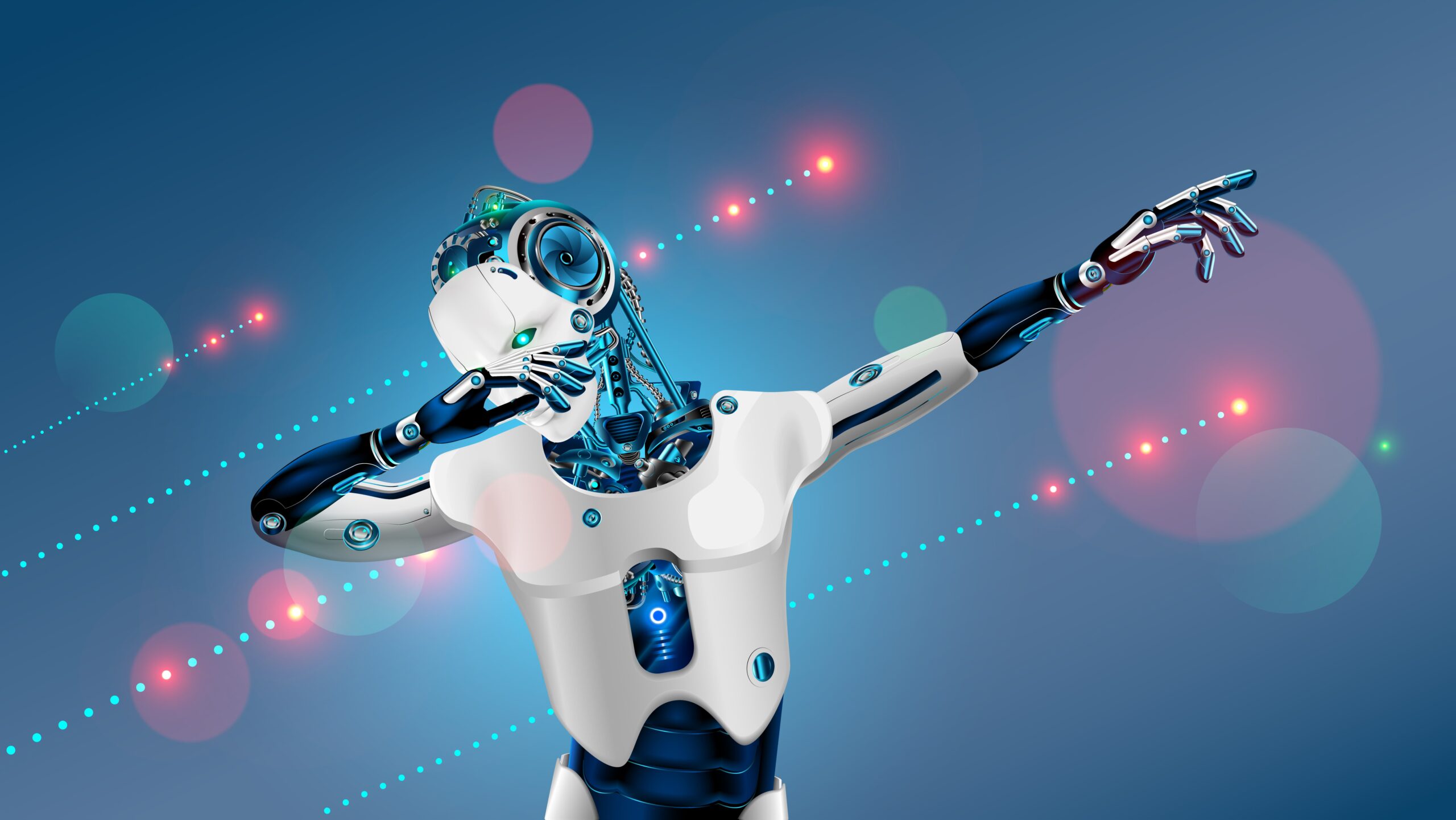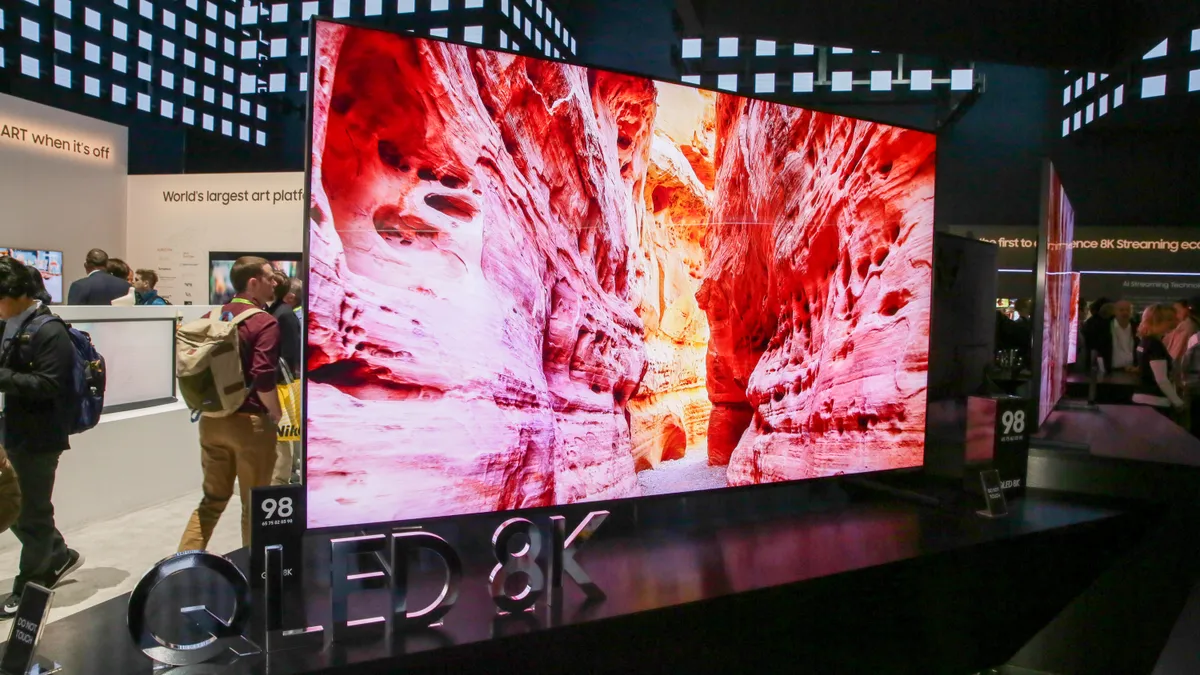Microsoft has been actively encouraging users to switch to Windows 11 since promising an experience that is easier to use and more secure since 2021. That said, the release has been plagued with problems, but Microsoft has been quick to fix many of them. Let’s take a look at where things stand with Windows 11.

What does Windows 11 offer?
First, assuming you’re on Windows 10, upgrading to Windows 11 allows you access to the ten day window for trying it out. If you don’t like it, Microsoft has made it easy to rollback the upgrade via a clean installation.
Microsoft has promised new features not seen on Windows 10 and while the pace of these rollouts was better at the beginning of the product’s release, that rate has slowed. Microsoft now seems focused on releasing updates to apps and services, which may signal that they are feeling good about where the product is at currently. That may be a good thing, though we’d still like to see more features added to Windows 11.
In the Windows 11 22H2 update, Snap bar, live captioning on recorded video and Voice Access were added. The Snap feature is great, but not enough of a selling point if you’re comfortable on Windows 10. Microsoft also released an updated version of Notepad in that update, which hasn’t been touched since 2019 when Microsoft started trying to decouple the product from the OS. They’ve added a dark mode and tabs, which is great, but something you likely already have if that’s your thing.
One of the biggest areas that Windows 11 expands on is the ability to run Android apps natively in the OS. With access to Android apps on the Microsoft Store and through the Amazon App Store, users are going to be able to migrate their experiences regardless of platform – assuming you have an Android smartphone.
Is it better to just stay on Windows 10?
The number of added benefits Windows 11 might not outweigh just staying on Windows 10. For most things, you can add those features through third-party software and Microsoft has been releasing many of the Windows 11 apps directly on the Microsoft Store for Windows 10 users.
One of the biggest hurdles is that your machine, even though “it’s not that old,” won’t run Windows 11 because of a hardware limitation. This upgrade is the biggest in Microsoft’s history as it relates to the hardware requirements. You can run the PC Health Check app if you want the quick answer as to whether you can run Windows 11. Here are the short list of system requirements for those that want to skip the app:
- You must already be on Windows 10
- 1 GHz processor or faster and it must be 64-bit
- 4 GB of memory
- 64 GB hard drive
- UEFI Secure Boot (This one’s likely going to be the biggest issue)
- Trusted Platform Module (TPM) 2.0 (This one is more controversial and a close second)
UEFI Secure Boot has been around for a while, but most manufacturers either didn’t turn it on, or worse, didn’t include it on their motherboards. The fastest way to check if you have it is to use the PC Health Check app. It’ll tell you whether it detects it and if you don’t have it or it’s not turned on, you should check your PC/motherboard manual or reach out to the manufacturer. As for TPM, the app will also check your eligibility for that requirement.
For the more advanced users, you can get around any requirements by running an installation of Windows 11 off the official .iso provided by Microsoft. Know that if you choose that route, your system won’t be eligible for Windows Updates, so you’ll be on your own.
Hopefully this helps you make an informed decision before moving onto Windows 11. Microsoft will continue to support Windows 10 until they retire it in 2025. For those of you who remember how the last retirement party went, I would encourage you to make an informed decision before then.